Coldcard vs. Jade vs. Trezor vs. BitBox
Which one is the best Bitcoin-only hardware wallet?

If you’re looking for a hardware wallet specifically for Bitcoin, you’re in the right place. I truly believe the best hardware wallets you can get right now are on the list below.
Let’s not waste time, lads and gents, the “big four”:
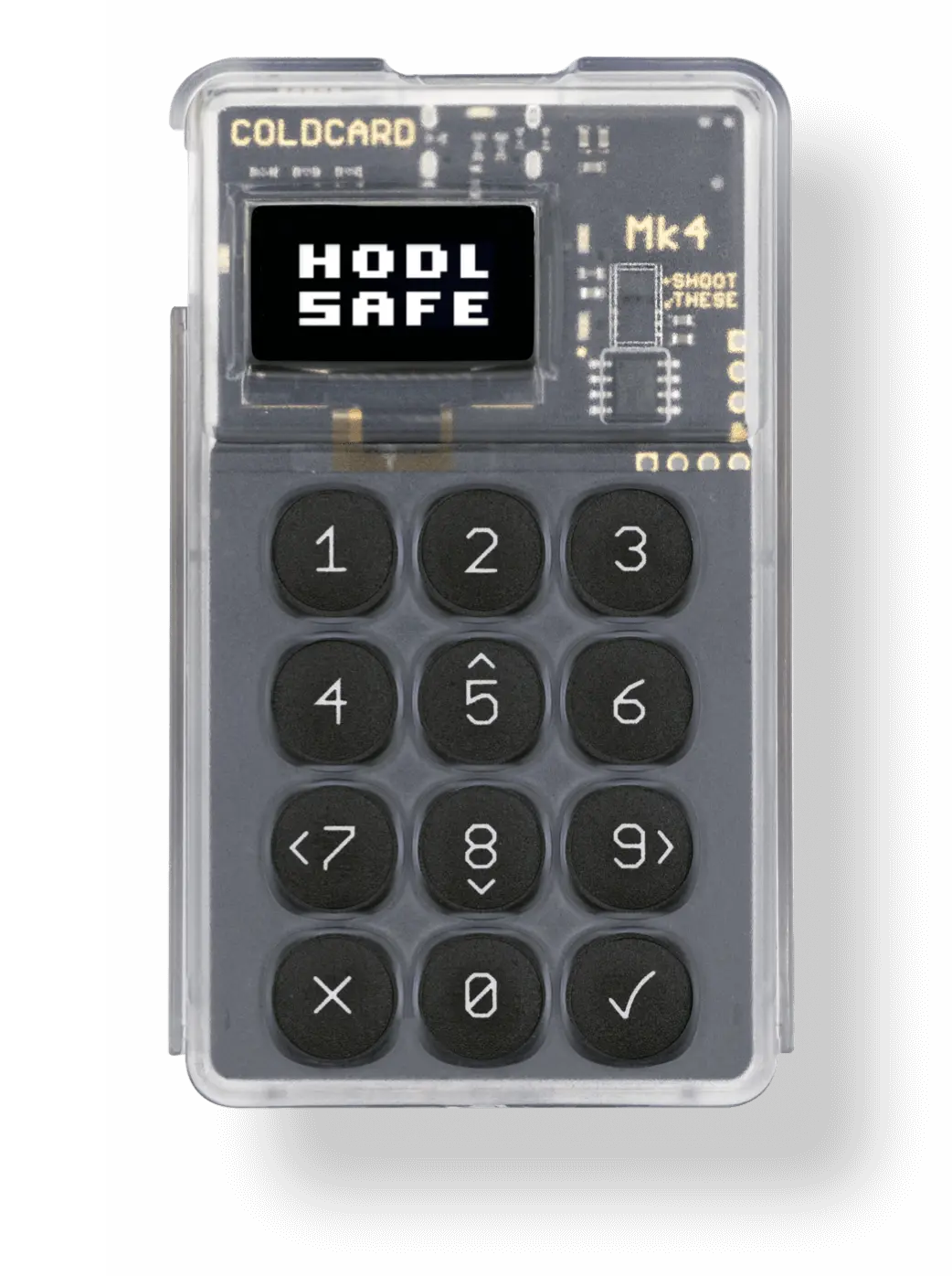
Coldcard Mk4 is built for maximum security and Bitcoin protocol compatibility1. It offers a range of advanced security features and works on all operating systems with compatible wallets like Electrum or Nunchuk, though it lacks a dedicated app. The user experience is a bit “clunky,” but this is a trade-off for advanced features, support for complex multisig setups, and large multi-UTXO transactions. Coldcard is not fully open-source, which is controversial for many, but this can also be seen as a security advantage. Up to you to decide.

Jade is an affordable open-source Bitcoin-only wallet developed by Blockstream—a major contributor to Bitcoin’s core infrastructure. Jade stands out with native support for the Liquid Network and Blockstream’s Green Wallet app. Although it lacks a secure element, it uses an innovative alternative cryptographic solution (“virtual secure element”2) designed by true experts in the field. It’s compatible with all platforms and can connect via Bluetooth, adding flexibility and convenience for mobile users.

Trezor Safe 3 offers, in my opinion, the best user experience. Manufactured by SatoshiLabs, the company that created the first Bitcoin hardware wallet, Trezor has a longstanding reputation and fully open-source software, including an upcoming open-source security chip3. Trezor stick is my go-to recommendation for people who ask without very specific needs. It has dedicated apps on all platforms, though on iOS, it’s view-only due to Apple’s limitations on USB usage. It’s also a solid choice if you’re interested in multi-asset support4 down the road, including MetaMask support.

BitBox02 is relatively new to the game and features a secure chip and microSD card backup for easy recovery. This fully open-source wallet has a native app for all systems except iOS. It supports a limited range of additional blockchains5 as well but, unlike Trezor, does not integrate with MetaMask. That’s not an issue for those focused on Bitcoin. It’s worth noting that BitBox02 hardware performs very well with complex multi-UTXO transactions6.
Note that both Trezor and BitBox02 offer Bitcoin-only versions, which enhance UX and security by reducing the attack surface. However, once you choose the Bitcoin-only model, you can’t convert it into a multicoin version later.
TL;DR:
Each of the devices above is excellent—wallets I wouldn’t recommend simply didn’t make the list. When it comes to security, it’s a nuanced topic, and hardware wallet vulnerabilities aren’t typically top of the list. Keeping your wallet physically secure is always critical, but remember that your paper seed backup is more vulnerable. Most attacks involve social engineering, where you might accidentally expose your keys on a shady site pretending to be Coinbase. Never put your private keys anywhere outside of the hardware wallet itself.
Reasons to Buy:
- Coldcard: Best multisig and large transactions support6, top hardware security, works on iOS
- Jade: Liquid Network support, low price, open-source, Bluetooth, works on iOS
- Trezor Safe 3: best user experience, low price, open-source, strong reputation
- BitBox02: User-friendly, open-source, Swiss-built
Reasons for “Nay”:
- Coldcard: No native app, not fully open-source, nerdy user experience
- Jade: Lacks a physical secure element, budget build
- Trezor Safe 3: View-only on iOS
- BitBox02: No iOS or MetaMask support
Comparison Table
| Feature | Coldcard | Jade | Trezor | BitBox02 |
|---|---|---|---|---|
| Price | $157 | €80.95 | €79 | €149.00 |
| UX | 3 | 4 | 5 | 4 |
| Secure Element | 5 | 3 | 5 | 5 |
| Open-source | 3 | 5 | 5 | 5 |
| Native App | 1 | 5 | 5 | 5 |
| iOS | 5 | 5 | 2 | 1 |
| Large Transactions | 5 | 4 | 3 | 5 |
| Multisig Support | 5 | 4 | 3 | 4 |
| Liquid Network | 1 | 5 | 1 | 1 |
| Bluetooth | 1 | 5 | 1 | 1 |
| Multicoin Option | 1 | 1 | 5 | 4 |
FAQ
Q: Is ColdCard safer than Trezor?
The key security distinction between the Coldcard and the Trezor lies in the Coldcard Mk4’s enhanced defenses against phishing and man-in-the-middle (MiTM) attacks. This is achieved through its built-in anti-phishing mechanisms and encrypted communication over USB.
Q: Is ColdCard the best bitcoin wallet?
Given the company’s approach, this wallet could arguably be the best choice for Bitcoin maximalists who are also true Bitcoin “nerds”. Additionally, it might be the ideal option for those handling large transactions. And by large I mean the number of UTXOs, not the amout sent.
Q: Should I care about the issue with large transactions?
When you receive a lot of small Bitcoin transfers to your wallet and later want to send them all to another address, the transaction will include each of these smaller transfers. You might be surprised, but at some point, the transaction could become so large that your wallet won’t be able to process it. This is a real issue—I’ve faced it myself. If you anticipate this may happen to you, I recommend choosing ColdCard.
Q: What about ColdCard Q and Trezor Safe 5?
To keep things simple, I don’t talk about ColdCard Q and Trezor Safe 5 because they’re essentially nicer user experiences at a higher price. I recommend the basic models and using the money saved to buy more Bitcoin. But if you feel like upgrading—go for it! In both cases, the brand’s basic reputation applies.
Q: Where is Ledger?
Not here, that’s for sure. Ledger doesn’t offer Bitcoin-only devices. After several PR disasters, it’s hard to recommend Ledger for serious Bitcoiners.
Q: Where is company X?
When it comes to security, chasing the next shiny thing is not the right approach. I’ve seen hardware wallet brands disappear, and it’s no fun being left without support and upgrades. That’s why I love recommending Trezor. Their first hardware wallet is still on the market, working, and getting updates.
Q: Which one do you use?
I use ColdCard for company transfers because I often deal with large transactions other wallets struggle with, while for personal stuff for years I’m devoted to Trezor.
Learn More:
—
Disclaimer: This article is for informational purposes only and does not constitute financial advice. Investing involves risks, including the possible loss of principal. Always conduct your own research before making investment decisions.